Live API & URL Monitor
Stop Guessing. Know Your API Status.
Live monitor for your API endpoints and URLs. Check status, health, and availability in real-time, all within VS Code
Available on the VS Code Marketplace
Stop Guessing. Know Your API Status.
Live monitor for your API endpoints and URLs. Check status, health, and availability in real-time, all within VS Code
Available on the VS Code Marketplace
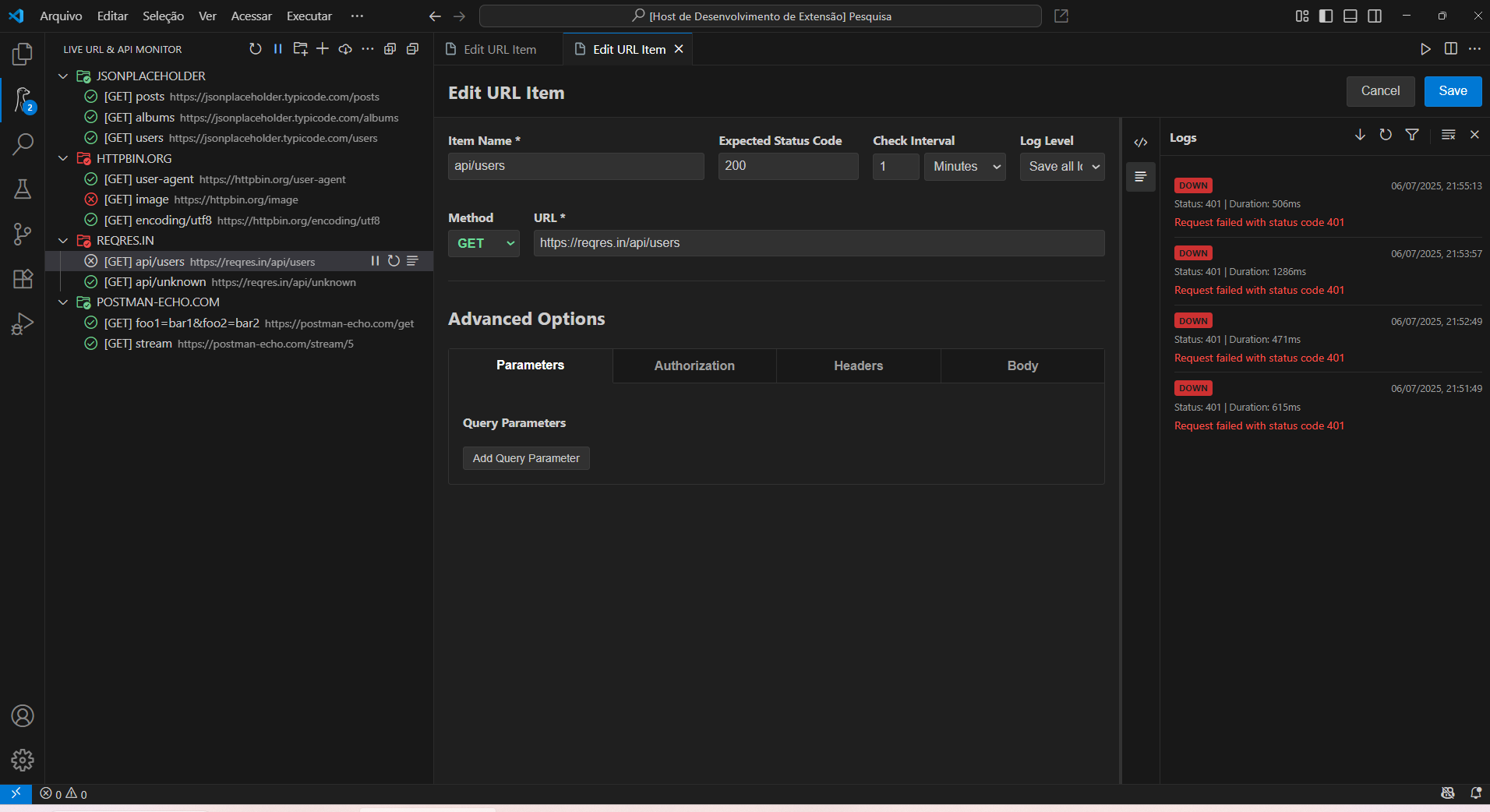
Set configurable intervals (seconds, minutes, or hours) to continuously check your endpoints and see their status update live.
Get native OS notifications the moment a service fails or recovers, so you can act immediately without keeping an eye on the screen.
Configure everything: HTTP method, custom headers, query params, and request body. Perfect for monitoring authenticated APIs.
Review the detailed history of status changes with a comprehensive logging system, available per-item, per-folder, or globally.